In today’s digital age, computer software has become an integral part of our lives. From smartphones to laptops, it seems like everyone is using some form of software. However, the complexity of technology can often be overwhelming for many people. But fear not! In this article, we aim to simplify computer software and make it accessible to all, regardless of their level of tech-savviness.
Let’s start by breaking down what computer software actually is. Think of it as a set of instructions or programs that enable your device to perform specific tasks. Whether it’s browsing the internet, editing photos, or managing your finances, software is what makes it all possible.
To make technology more approachable, it’s important to understand the different types of software that you are likely to encounter:
1. Operating Systems: This is essentially the backbone of your device, like Windows or macOS. It manages the hardware and other software, allowing you to interact with your computer.
2. Applications: These are specific programs designed for various tasks. From word processors to video players, applications help you perform specific functions on your device.
Now that we have a basic understanding, let’s explore some practical steps to simplify computer software:
1. Start with user-friendly interfaces: Look for software that has a simple and intuitive user interface. It should be easy to navigate and understand, even for beginners. Avoid complicated menus and excessive options that may confuse users. The goal is to make it as user-friendly as possible.
2. Provide clear instructions and guides: When introducing new software, it’s essential to provide clear instructions and guides. Step-by-step tutorials or easily understandable manuals can help users get started and feel more comfortable using the software. Visual aids, screenshots, and videos can also be helpful.
3. Break down complex terminology: The tech world is filled with jargon that can be intimidating to newcomers. Simplify the language used in software interfaces, instructions, and guides. Use everyday words and phrases that are easier to understand. Avoid overwhelming users with technical terms unless necessary.
4. Offer customer support and assistance: It’s crucial to have a support system in place to help users when they face challenges. Provide accessible customer support channels, such as email, live chat, or phone helplines. Offering troubleshooting guides or a Frequently Asked Questions (FAQ) section can also be beneficial.
5. Regularly update and improve software: Software developers should continuously listen to user feedback and make improvements accordingly. Regular updates should not only fix bugs but also aim to enhance user experience and simplify the software further. Making sure that updates are easy to install will encourage users to keep their software up to date.
Remember, learning technology takes time, and it’s okay to ask for help. Don’t be afraid to seek assistance from friends, family, or even online communities when you run into difficulties.
In conclusion, computer software doesn’t have to be complicated and daunting. By focusing on user-friendly interfaces, clear instructions, and simplified terminology, we can make technology accessible to everyone. Let’s work together to break down barriers and empower people of all backgrounds to embrace the benefits of computer software. Technology should be a tool that enhances our lives, and with a little effort, we can make it inclusive for all.







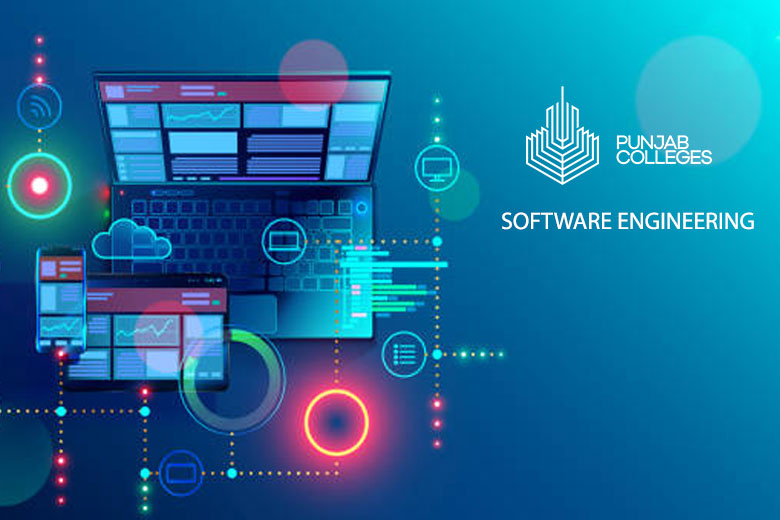








Add Comment